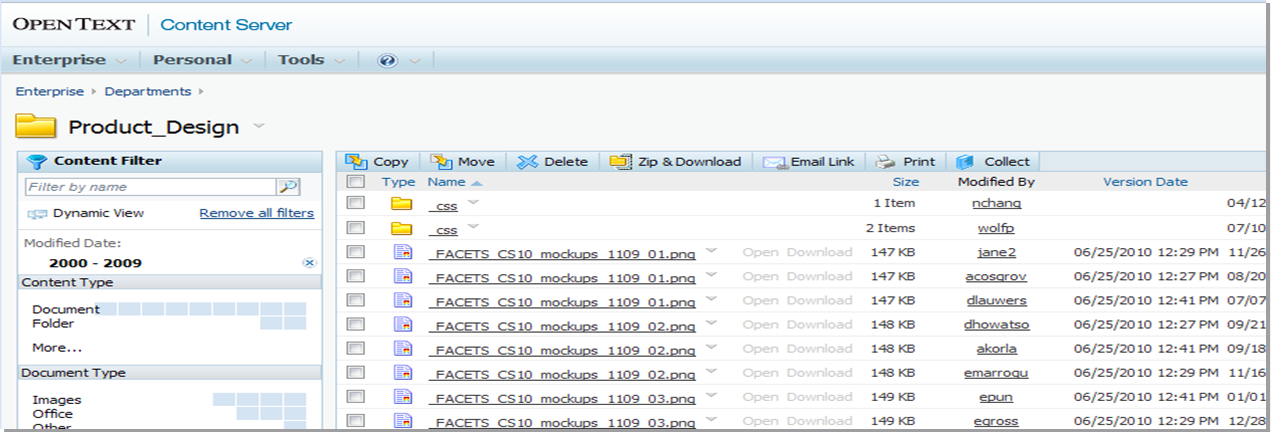New Features
Firstly, the new things that have been added to the to this release. To begin with, there is a complete new user interface for end users, which although being a little SharePoint-esque, offers a simplified interface for new users without overwhelming them with functionality, while at the same time not burying away this functionality from more advanced users, the design itself also looks fresh and more modern than that of earlier releases, as shown below :
The next obvious change in the interface is the much trumpeted Facets, this allows you to refine what you see on the browse page by specifying additional filtering criteria such as Document Type, Creator and Creation Date for example, which along with the pagination - introduced in an earlier release - will make working with containers with lots of content significantly easier for the end user. Its worth mentioning that while this is new in the browse part of Livelink, facets have been about in the Search component for a while, so its good to see facets make their appearance elsewhere in the system. The Facets sidebar can be seen on the left hand side of the above screenshot and the right hand side of the screenshot below.
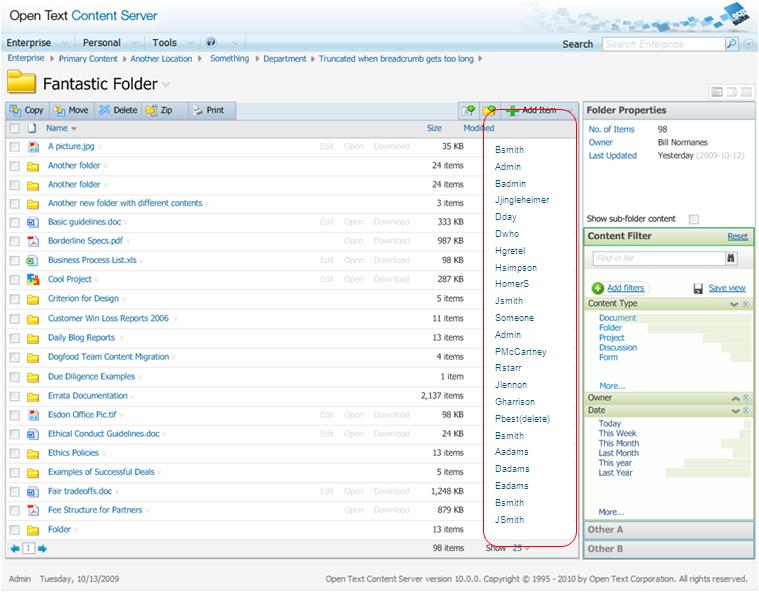
© James Storm (Presentation - Open Text Content Server Road Map)
One of the most useful additions for me is the Custom Columns functionality, this allows some Attribute data to be presented alongside the standard columns when browsing around Livelink. This allows Attributes assigned to objects to be presented as sortable columns at the same level as the standard columns shown in the browse pages, for example Name, Size, Modified Date etc. In some environments, such as those using Records Management or making extensive use of meta data, presenting the meta data at this level will greatly increase the ease of use of the system for some users as they will be able to see all the key attributes, and sort on them, for objects in the same container. Various firms have implemented this functionality in similar ways for earlier releases of Livelink, my personal favourite module providing this functionality is Causeway Technologies' Category Browse module.
This and several other improvements in Content Server 2010, show that Open Text is looking at what extensions others, such as Partners, ISV's and customer in house developers are creating, as well as listening to the feedback from the various user communities and enhancing their core product. I am sure that Open Text are eagerly awaiting feedback from their customer base on Content Server 2010 so that further enhancements can be made in the upcoming cumulative patches and Service Packs.
This release also sees a lot of multilingual functionality, the end user can now select which language they would like the user interface to be in, from a supported list. Additional Language Packs will soon to be provided by Open Text and others, so if @WhiteAnvil is lucky he may even get a pirate language pack, although he may have to create it himself. In addition to the user interface language enhancements, Content Server allows translations of some metadata, such as name and desciption, within Content Server to be added which will be presented throughout the system if the user is working in that specific language. Although, this does require the translations to be added to the system for each property, so on systems with several languages installed this may take some time to setup and maintain.
Not just for End Users
Content Server 2010's new features are not limited to the end user, the Administrators also get a few things to help keep them happy and sane. Firstly, support for Virtualisation, Content Server is now officially supported on the three most common virtualisation platforms :- Microsoft Hyper-V
- Solaris Zones
- VMWare ESXi and ESX
For those of us who have been supporting multilingual installs of previous versions of Livelink, the new mulitlingual support on a single server will be a massive improvement. Previous to support an English and French system, you had to provide one front end server for each language, then to have reduncancy and availability you would need to provide at least another box per language etc. Content Server 2010 allows you to run multiple languages on the same Livelink instance and allows the end user to select the language they would like the user interface to be presented in. This will reduce the number of server required for multilingual deployments and ease the headaches involved with patch deployments, module upgrades and the like in this environments as you will have less servers to worry about.
By default, Content Server runs with 32 threads, compared to Livelink 9.7.1's 5 threads, which by itself should reduce the server footprint for large scale deployments dramatically, as well as the need to vertically scale. Additionally, the performance metrics indicate a significant performance increase across the board, including :
- Document Download (100mb document) 10 times faster
- Browsing 5 times faster
- Records Management Disposition Search is now done in seconds not hours
Unfortunately, its not all great news for Administrators in Content Server 2010. Content Server 2010 is UTF-8 only, so you need to upgrade your environment to UTF-8 even if you only want an English deployment. Therefore, those with existing Livelink systems will need to upgrade to UTF-8 version of Livelink 9.7.1 or 9.5 SP1, before upgrading to Content Server 2010. As part of this uprade you will also need a UTF-8 database as well, which may mean upgrading or reconfiguring your Oracle or SQL Server setup. Also, Content Server currently will only run on a 64 bit Windows or 64 bit Solaris 10 environment, support for 32 bit Windows and other platforms, including Linux, is due next year, so if you want to upgrade soon you may have to upgrade or replace the servers Content Server runs on as well. This means that for many existing systems the upgrade will be more complex, and probably done in more stages, than earlier upgrades.
For those of us who like to get under the bonnet of Livelink / Content Server, there is not a lot of new functionality or changes. The new Builder appears to be the same as the previous version with a new logo and the supplied documentation does not seem to have been updated either. Despite not having a major overhaul, there are some small hidden gems within the new version of Builder. There are several new OSpaces and components in the Builder that provide the support for the other new elements, such as Facets, Multilingual functionality and the new logging offerings. Additionally there has been some rework of some elements into a more modular approach for example the mail interaction code is now all together rather than being implemented separately in each module that required it.
For me, by far the most useful new feature is the abiltiy to inspect a DAPINode and see all of its properties such as pID and pSubType, am sure this is a view that will be shared by other developers as well. Also in the release is support for the scrolling mouse wheel to assist in navigating about inside Builder.
The Web Services layer, which is the official replacement for LAPI is now directly linked into the system, rather than being the simple LAPI wrapper that is was in earlier releases. This should offer improved performance once Developers begin to take advantage of it, Open Text provide a good training course on using Web Services with Livelink - 340 Web Services Fundamentals.
In my recent blog post, I cover a few possible enhancements that if implemented would help developers, and am sure that other developers will have their own requests as well. In my view, the changes in the Builder are a start, but there is still much to do for it to compete for with the likes of Visual Studio or Eclipse but in Content Server 2010 the end user community is a much larger community that needs to be looked after first, additional new bells and whistles for the developers will hopefully be forthcoming in future Service Packs etc but it is good to see Open Text enhancing the tool in some key areas.
Things that are no longer with us
Next, a few things that have been deprecated between the last release, Livelink 9.7.1, and Content Server 2010. To paraphrase the lead character, Dorothy, in L. Frank Baum's "Wizard Of Oz" - theres no place for My Home. For those of you not aware of what My Home was, it was part of Livelink 9.5/9.7.1 and was an example of a user dashboard or portal and was implemented in Java using Open Text's then new Java Modules functionality, which was an attempt to provide the ability for developers to extend Livelink without having to learn OScript, and use J2EE instead. However, it did not seem to be overly well receieved or used and with the prevelance of the existing LAPI and the new Web Service layers, the latter introduced in Livelink 9.7.1 and enhanced in 2010, has made it redundant.Also dropped in the new release, although probably equally unnoticed by most, is the support for Domains. The Livelink 9.7.1 Administrator's On Line Help describes them as "run what appear to be multiple Livelink instances within in a single Livelink installation. Domains are ideal for application service providers and other situations where security requires completely isolated users and groups, but some collaboration across these divisions is desirable". I'm not sure of any specific reason why this has been removed, although I think keeping that level of complexity, and overhead for the small number of ASP implementations that actually used it may have been the deciding factor.
What should have been updated
Although a lot of the elements of Livelink have been given an overhaul both at the GUI and below, a few areas still look like they need a little more work. The main one is the Livelink Workflow engine, which appears to be identical to the component that shipped with earlier versions, this could have done with some updating and enhancements both in the GUI and the functionality. For the latter, many users have chosen to get the Workflow Extensions Module to add functionality components to Workflow. Open Text's own performance figures also show that some Workflow functions, such as the commonly used work.workflows Request Handler are significantly slower on Content Server 2010 than on Livelink 9.7.1. What is provided in Content Server is the option to display all the components of a workflow task on the same page rather than the traditional tabbed interface.For heavy users Open Text may be trying to encourage users to make use of Open Text BPM Server, although this is a seperate deployment in its own right and is expensive if you only want a bit more than the standard workflow offers. Content Server 2010 provides a new module epsintegration to integrate the Open Text BPM Server within your Content Server environment, so that for example EPS Tasks from the BPM Server will appear alongside Content Server Tasks, Workflow Tasks and the like in your Assignments page.
Another common component that seems to be on the way out is Livelink Explorer, in favour of Enterprise Connect, which is significantly more complex to install and deploy, but does seem to offer more functionality for the end user.
Conclusion
For the End User, the new user interface should be significantly easier to learn for new users, although existing users may take a little while to adapt to the new layout approach, and have a lot of new functionality to enhance their productivity. Administrators also get some enhancments to make the management of the Content Server environment easier. Content Server Developers and Workflow Developers seem to have got little in terms of new functionality, but with an upcoming Feature Pack (Q1 2011) and Service Pack (Q2 2011), there is still plenty of time for things to be improved, as the initial release of any major version has to cater for the bulk of normal users and Administrators first.In conclusion,Content Server 2010 is a much improved ECM system, offering something new and valuable for most of its user base and shows other ECM products how it should be done. It may take a while for all your optional, let alone custom modules, to be Content Server 2010 compliant, and the Upgrade path may be more involved than previous releases, but I believe that the gains significantly outweigh these headaches.
More Information
Content Server 2010 Web SiteContent Server 2010 Download
Content Server 2010 Documentation
Content Server 2010 Release Notes
Content Server 2010 Upgrade Information
Content Server 2010 SDK Download
Content Server Release Schedule
Content Server 2010 Training